Steam Page Optimization in 6 steps

Your Steam Page is a strategic place to promote and sell your video game! Taking time to create a great store page is a MUST if you wish to reach your audience. Because each day dozens of video games are uploaded on Steam, the optimization of your Steam page is decisive to stand out and guarantee the success of your game. Find a good title for your game, a catchy short description named hook, an explicit long description, clean and eye-catching medias. Grab the attention of gamers, increase traffic on your store page and generate whishlists and sales.
1. The title of your video game and its price
The title of your game should reflect its identity and its gameplay. It must be appealing and compelling to players, so that they can add it to their wishlist or buy it without hesitation. Be sure that the title is well thought out and ask for advice from a game marketing agency and experts, so that it doesn’t look like any other game title.
Then, the price of your video game is also a determining factor. When thinking about the launch price of your game, you will want to consider a few different factors:
- How long is your game?
- Is the game highly replayable?
- Does it offer original game features?
- Is it an Early Access?
- How are games of a similar genre priced?
- Are you pricing with future promotions and developments in mind?
Find the right balance between the type of your game and the market prices is to do some market research, reading reviews, and check other similar games. Be aware of customer feedback, and do not underestimate your product’s price tag. Appropriately pricing your game, having a marketing plan, and building communities around your game can be effective ways to increase sales.
Tips: As a guide the most popular game price is $10.
2. Capsule assets of your Steam page
The capsule image of your game is the first access from the store, it has to make a good impression to players. The design of your capsule images should contain a readable name or logo and have good sizes and format.
Plus, you have the possibility to try new capsule images or putting seasonal overlays for your Steam page. It will tell users your game keeps being updated. Here again, monitoring the competition is a key to learning the classic visual codes to use for your genre of game.
Tips: You can find more details about store graphical assets templates on the Steamworks Documentation.

3. Optimization of your Hook
The hook of your game is a key factor in getting players’ attention. Players want to know what the game is about, and what are the main component of the gameplay. Be concise, catchy and spark interest. Bear in mind that there is a character limit – around 250.
Tips: It must be condensed enough to be delivered in the time of an elevator ride with the person you are trying to convince, hence the name elevator pitch.
4. Steam page tags need optimization too
To make your game easy to find on Steam, you need to choose the 20 tags. Wisely choose your tags that clearly represent gameplay elements of your game and its universe. Avoid the tag “indie” as it is too much used on the platform and does not describe your game. Will players really search for a game by filtering with this tag? And will they find yours in the matching pool? The more precise and correctly used the tags are, the better the chances of your game being well categorized.
Tips: Make sure that your tags are organized in order of Steam appearance and watch the user tags.
5. Illustrate your Steam Page
Clean up your trailer, rearrange your screenshots and make video of gameplay. These assets are essential to grab the attention. You want to show 1 or 2 videos (Trailer/Gameplay video) and a minimum of 4 high-resolution screenshots. In-game captures should be clean, attractive and represent different aspects of your game, without giving too much away.
6. Use gifs and pay attention to the description of your video game
The body of your Steam page is a step not to be neglected. To optimize SEO and appear more easily in similar games, your game description should contain keywords. Keywords are useful to easily find your game in a search bar, making an outline for your description helps to organize your ideas.
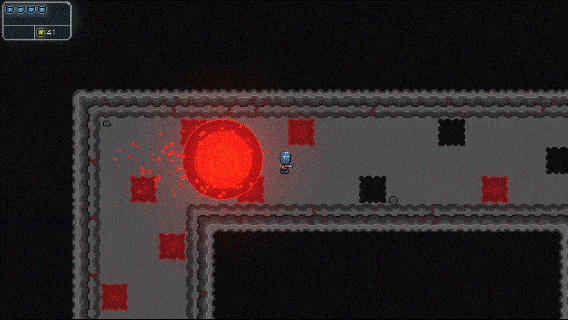
Use gifs, keep them short, clean, light enough to load nicely, and relate to a key feature of your game. You can also add a call-to-action button at the top of the description, like a banner inviting players to join your Discord server.
Tips: Depending on your game, you can get inspiration from the long descriptions of other similar games.
That’s it! You now have the basics to make your steam page in an efficient way. If you have any questions about creating and optimizing your Steam page and promoting your video game, don’t hesitate to contact us, we’re here to help!
